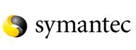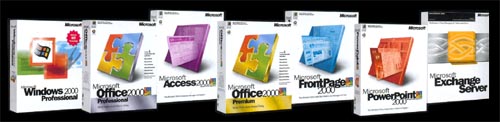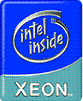Protected
Information Technologies, Inc.

Scalable
Architecture For Secure Infrastructure On Demand

Network Administration  Enter
Here Enter
Here
Networking
Products and Services:
Architecture
We can design, configure, install and protect the following
types of
networks for your specifics needs and applications. We can
also manage, maintain and service your entire network.
Local Area Networks (LAN)
• Wide
Area Networks (WAN)
Wireless/Wi-Fi
Networks • Virtual
Private Networks (VPN)
Peer-to-Peer • Client/Server
• Remote Networking
10
Base-T • 10 Base-T/100 Base-T • 100
Base-T
Cat 5
• Cat
5E
• Cat
6
• Cat
6E
• Structured
Cable
High Speed 1000 Base-T (Gigabit)
• Prewire • Scalability
Wireless
Network/Wi-Fi Security
• WEP
• WPA
• WPA2
TKIP Encryption
• AES
Encryption
• 256
bit Encryption
Firewalls
• iPhone,
iMac and iPad Protection
Internet • Intranet • Ethernet
• Integrated
Systems
Tiered
Architecture • Open
Architecture
• Closed
Architecture
Dynamic IPs • Static IPs
• Domains • Network Storage
Hardware
We sell, install and service all major brands of computer,
server, network and connectivity equipment.
   
Network
Cards PCMCIA
Cards Portable
Storage USB
Hubs
   
Wireless
Access Routers/Hubs Gigabit
Networks Network
Storage
   
Managed
Switches Cables/Etc. Print
Servers Specially
Items
Laptops
• Desktops
• Tablets
• Workstations
• Servers
Shared Network Printers
• Wireless
Printers
• Photo
Printers
Print Servers
•
Wireless Access Points
• Wireless Boosters
Network Interface Cards (10, 10/100, 100 and 1000 Mbps Speed)
Hubs (Ethernet/USB) • Backbones •
DSL Routers • DSL Gateways
Switches (Managed, Unmanaged, Modular, Stackable and Fixed-
all up to High Speed 1000 Base-T Gigabit)
• Firewalls
Very Small Portable Storage •
Network Storage • Internet Storage
Backplanes
(Active and Passive)
• Primary
and Secondary Controllers
Tape Backups
• Tape
Backup Media
and Software
• KVM Switches
Memory
• CPUs/Processors
• Tower and Rack Chassis
Hard
Drives
• Pullout
Hard Drives
• Media
Bay Hard Drive Cages
Thin
Flat Panel Monitors w/ Speakers Built-in
• CD/DVD
ROM/RW Drives
Power
Conditioning, Surge
Protection and Backup
(see below)
Wireless/Wi-Fi Networks
We can install, service and protect all aspects of
wireless/Wi-Fi networks
from secure e-mail and Internet to encryption and firewalls for
completely secured wireless networking, file sharing and printing.
E-mail and Internet Using Laptop, Tablet or Smartphone
Wireless/Wi-Fi Networks for Home and Business
Wireless Network/Wi-Fi Security • WEP • WPA
• WPA2
TKIP
Encryption
• AES
Encryption
• 256
bit Encryption
Firewalls • iPhone,
iPad and iMac Protection
Wireless Desktops • Wireless Printing
Share One DSL Connection for Entire Home or Office
Wireless Sync of E-mail, Contacts, Calendar, Notes, Tasks
Wireless File Sharing • Wireless Database Sharing
Wireless Photo/Presentation Sharing
Wireless Remote Networking over the Internet to
access your home or office computer from anywhere
Also see Wireless Computing / Internet
/ E-mail
Also
see Wireless
Standards A Vs B Vs G
Servers
Corporate and Network Servers and Workstations
Server/Workstation Licenses
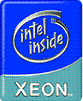
We create efficient, fast, secure, reliable and scalable infrastructure,
make everyone more productive and deliver more applications, while
protecting your data and keeping viruses, spyware and adware out.
Multi-purpose
Servers
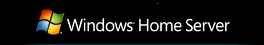

We can design, build and configure a single versatile multipurpose
Windows Server for all you specific needs (in any combination
of the below single purpose applications) in all price ranges
for
1 to 50 users, 51 to 100 and 100+ users.
Single-purpose
Servers
We
can design, build and configure dedicated servers for specific
applications that can be used in a standalone or add-on
capacity
as your particular needs, business and number of employees grow.
Exchange
Server • Exchange Server Hosting
File
Servers
•
Application Servers • Mail Servers
Internet Servers
• Intranet
Servers
• Print Servers
Collaboration Servers
• Encryption
• Database
Servers
Firewalls
• Remote
Access Servers
• Data Backup
Servers
Data
Storage Servers
• Web Servers
• Network
Servers
Corporate
Server Virus Protection that Protects All Workstations
Stand-alone Virus Protection Servers
(for all incoming and
outgoing mail, files, applications, operating systems and the
network with automation centralized virus inoculation
database updating and distribution to all workstations)
Network
Administration  Enter
Here Enter
Here
E-mail
.Com
E-mail
Webmail
We
can setup, secure, integrate and maintain all your e-mail so it
is
available to you on your Smartphone, iPhone or Blackberry, tablet,
laptop, desktop or from any Internet browser for when you don't
have
access to your equipment AND everything is synchronized in real-time.
.Com E-mail (with or without a web site)
Webmail- send/receive e-mail from any computer, not just your
computer, by using a web browser such as Internet Explorer
Virus Protected E-mail (all incoming and outgoing e-mail on your
computer as well as all computers on your entire network)
Also
see Wireless
Standards A Vs B Vs G
Exchange
Server
Exchange Hosting

Your
same e-mail, contacts, calendar, tasks, notes, folders,
projects, etc. are synchronized and available to you on ALL your
computers (work, home, laptop, tablet, desktop, etc.) and phone.
Also see Exchange Server / Exchange
Hosting
All
your information is synchronized in real-time
(so it is always the same on all your computers)
Access
all your information using someone else's
computer over the Internet using web browser
E-mail and Contact Sharing
Calendar, Notes and Tasks Sharing
File
and Project Sharing
Application Sharing
Multiple-user Applications
We can install, configure, and manage all your individual
and shared applications, permissions and file security.
We can sync your e-mail inbox, contacts, outbox, deleted items,
saved mail, etc. so it is always the same at all your computers
in
real-time. You can also access everything over the Internet from
any computer using just a web browser (e.g.- Internet Explorer).
E-mail
Sharing • File Sharing •
File Permissions •
Software
File
Security • Software Licensing
• Application Sharing
Internet and Network Shared Phone Books, Calendars, Notes,
Tasks, To-do's Lists, Files, Projects, etc. •
Multi-user Applications
Also
see Shared
E-mail, Contacts, Calendars, Tasks, Files
DSL
We can install and configure a high speed wideband
DSL
connection. We can also share this one connection with all the
computers in your home or office that will save you thousands
of dollars in monthly fees (you pay for only one computer).
DSL • ADSL • IDSL •
SDSL • DSL Routers
Share One DSL Connection for Entire Home or Office
Printing
Printer Sharing
We sell, install, network and service all major brands
of printers.
We can share your printer(s) to everyone on your network.
InkJet Printers • BubbleJet Printers •
Laser Printers
Color Printers • Color Laser Printers •
Photo Printers
Portable Color Battery-powered Printers for Laptops
Combination Color Printer/Fax and Printer/Fax/Scanner
Shared Printers • Network Printers •
Wireless Printing
Centralized Printing • Print Servers
Data Storage
Data Security
Data Recovery
We can add secure additional storage to your computer(s).
We can create dedicated expandable storage as your needs grow.
We can make secure shared expandable storage available to
everyone on your network. We can provide secure Internet storage.
We can also provide very small size portable storage that you
can
carry in your pocket, that can hold the equivalent of 40 floppy
disks.
We can also recover deleted, lost or damaged/corrupted data.
Storage
Hub Online Backup  Enter
Here Enter
Here
Unlimited
Secure Encrypted Firewalled Automatic Real-time Backup
Unlimited Everything: Unlimited Number of Users, Unlimited
Space
and Unlimited Number of Computers, iPads and Cell Phones
Automatic Real-time Backup • Secure File
Sharing w/ Private Password
Firewall Protected • Connection Encrypted •
Data Encrypted
Secure Web Access from Any Computer, iPad or Cell Phone
Automatic Synchronizing of All Computers • Briefcase
Photo Editing • Video Streaming •
Music Streaming
Office and Photo Applications for iPad and Cell Phone
37 Redundant Tier 4 Data Centers in 11 Countries
Data Backup, Protection and Migration
We
can install multiple hard drives that will automatically copy
everything on your original hard drive for redundancy and backup
to protect your mission critical data from hard drive failure.
You never have to do a thing- it is always being done 24/7.
Data Backup • Data Backup Drives • Data
Protection
Data Archiving • Drive Mirroring
• Data Redundancy
Data Migration • RAID 6 Data Centers •
Data Striping
Hot Swapping Drives • IDE Controlling •
Fault Tolerance
Network
Administration  Enter
Here Enter
Here
Workstation
Updates  Enter
Here Enter
Here
Remote
Access
Remote
Control
Remote File Transfer
We
can give you access to your computer from anywhere.
Also
see Shared
E-mail, Contacts, Calendars, Tasks, Files
Virus
Protection
Spyware
Protection
Spyware
Removal
Adware
Removal
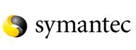
We
can virus protect your computer, network and entire
office with automatic updated virus inoculations.
We can also keep you free of damaging spyware and adware.
Workstation, Server, Incoming and Outgoing E-mail and
Network Virus Protection with Automatic Virus Inoculation
Database Updating and Distribution throughout entire
network every hour
Also see Virus Protection and Virus Removal
Services
Surge
Protection
Power
Outage Protection
Workstation, Server, Network and Modem Surge Protection
Smart Uninterruptible Power Supply for Servers and Workstations
that provide backup power for hours and also automatically
perform a safe shut down of computer when main power fails
Power Conditioners • Power Backup •
Power Management
Security
Network-
Protocols • Firewalls •
Gateways • Encryption
Wireless Network/Wi-Fi Security • WEP •
WPA • WPA2
User Name and Password Administration for Local Area Network,
Virtual Private Network and Remote Networking
Security Administration • Remote Administration
Data, Virus and Power Protection (see above)
Network
Administration  Enter
Here Enter
Here
Physical-
Power
Protection and Backup (see above)
Surveillance
Cameras (seen on any/all televisions in full
screen or any combination of split screen)
Time-lapse,
time-coded Recording
View
Cameras Over Internet From Anywhere
Talk
to Person at Door/Gate Over House Phone
Electric
Door/Gate Locks Opened Over Phone
Protocols
Transport
Protocol Integration and Management
Ethernet • DHCP
• IPX/SPX •
TCP/IP • PPPoE
NetBEUI • NDISWAN
• more
Installation
Survey
• Prewire
• Connection
to Existing Cabling (if applies)
Terminations
• Plugs • Jacks •
Interconnects • Trim Out
Hardware Installation
• Hardware Configuration
Software Installation
• Software Configuration
Programming
• Protocol Installation
• Protocol Integration
Security
• Verification Testing
Documentation
• Training
Maintenance
On-site Service
• Technical Support
• Telephone Support
Software Installation
• Software Configuration
Software Upgrading
• Hardware
Repairs and Service
Network
Administration  Enter
Here Enter
Here
Services
Design
• Installation • Integration
• Administration
Maintenance • Home
and Office • Service
Update Existing Network •
New Installation
Network
Administration  Enter
Here Enter
Here
Workstation
Updates  Enter
Here Enter
Here

Other Networking Products and Services Available
Other Information Technologies Services Available
|
Monthly
Network and Security Administration
1. Deploying, configuring and monitoring all equipment,
networks and pathways
in
the server network* for 100% operation and uptime.
Monitoring redundant equipment, redundant network and redundant
pathway for same.
2. Reviewing monthly server event, security, network and
history logs
and
responding accordingly.
3. Reviewing monthly spam reporting and logs from spam filtering
provider and responding accordingly. Updating Black Lists
for questionable, dangerous and unwanted senders.
4. Clearing
and resetting all reporting logs for the next month after
completion of work needed to correct problems from the previous
month and verification the issues were resolved.
5. Incoming and Outgoing Mail Server (SMTP Servers) / Webmail
Server (Outlook Web Access) administration including provisioning
the network, mailbox set up and maintenance, configuring,
setting and adjusting security policies, setting and maintaining
user permissions, sharing of client database to authorized
users, configuring mailbox size limit for each user and
monitoring of available mailbox space for each user.
6. Ensuring server anti-virus is running. Downloading and
installing new server virus definitions.
7. Ensuring server anti-spam is running. Downloading and
installing new server spam parameters.
8. Ensuring identity protection is running. Downloading
and installing new identity protection parameters.
9. Ensuring archiving protection is running. Downloading
and installing new archiving parameters.
10. Ensuring triple redundancy of client data in multiple
locations [Backend Servers, Storage Area Network (SAN) and
Network Attached Storage (NAS)] is running.
11. Ensuring server bi-directional firewall with intrusion
protection is running and functioning correctly.
12. Maintaining Remote Networking leases and making monthly
payments to ensure no service is interrupted.
13. Monitoring and ensuring all operations of third-party
providers are functioning correctly and that each is functioning
in harmony with the others. Making monthly payments to all
providers to ensure no service is interrupted.
Third-party providers are:
1.
Domain Registrar
2.
Dynamic Name Server (DNS)
3.
Domain Host
4.
E-mail Exchange Records (MX Records, C Name Records, TXT/SPF
Records, A Records)
5.
Exchange Server Provider and Enterprise E-mail Provider
6.
Anti-virus Provider
7.
Spam Filtering Provider
8.
Identity Protection Provider (HTTPS Web Addresses,
HTTP Web Addresses, Facebook and Twitter)
9.
Archiving Provider
10.
Blackberry Enterprise Server (BES) Provider and Blackberry
Wireless Enterprise Sync
11.
iPhone Provider and iPhone Active Sync
12.
Android Provider and Android Active Sync
13.
Windows Mobile Provider and Windows Mobile Active
Sync
14. Ensuring server connectivity to the Internet Provider
(IP).
15. Monitoring/detection/prevention of server compromise
and server integrity safeguarding.
16. Monitoring and ensuring protection against unauthorized
termination of server security protocols.
17. Monitoring network bandwidth, doing traffic analysis,
monitoring queuing, checking for network anomalies, monitoring
network upload and download speeds and making appropriate
adjustments.
18. Server administration including ongoing server network*
routing, mapping server network* drives, monitoring memory
usage, monitoring system paging, monitoring CPU usage and
monitoring temperature of server CPU, memory and motherboard.
19. Server network* address assignment, assignment and maintenance
of routing protocols and routing table configuration, as
well as configuration and maintenance of authentication
and authorization and directory services.
20. Running diagnostic tools to detect system problems.
21. Scheduling routine maintenance tasks and notifying clients
of ones pertaining to them.
22. Ensuring correct operation of all server network* hardware:
Mail Servers, File servers, Proxy Servers, Application Servers,
FTP Servers, Storage Servers, server gateways, server routers,
server switches and hubs, intrusion detection/protection
systems, archiving systems, etc.
23. Ensuring correct operation of all server software, firmware,
drivers, etc. and that all configurations/settings always
work with Exchange Server, client operating systems, client
computers, client tablets and handhelds, client applications,
wireless, as well as printers and such.
24. Ensuring overall integrity of the server and that server
connectivity throughout the server local area network* (LAN)
infrastructure and subsequent connectivity to the wide area
network (WAN) infrastructure is always compatible with all
technical considerations of the server's architecture, all
third-party providers and the Internet Provider (IP) infrastructure
and protocols.
25. Implementing, maintaining and updating server network*
disaster prevention safeguards and disaster recovery solutions.
* Server network refers to all equipment and pathways behind
the server firewall.
Quarterly Network and Security Administration
Front-End Exchange Server
1. Install Exchange Server operating system updates
and upgrades.
2. Install Exchange Server application updates and upgrades.
3. Install Exchange Server security updates and upgrades.
Back-End Exchange Server
4. Install Exchange Server Information Stores updates
and upgrades.
Outlook Web Access
5. Install Outlook Web Access updates and upgrades.
Firewall
6. Install Firewall updates and upgrades.
Intrusion Detection System
7. Install Intrusion Detection System updates and upgrades.
Yearly Network and Security Administration
1. Client domain lease renewal.
2. Server anti-virus license renewal and installation.
3. Server anti-spam license renewal and installation.
4. Identity protection license renewal and installation.

|
-

Workstation
Updates
Quarterly Operating System Updates  Enter
Here Enter
Here
Quarterly
Application Updates
 Enter
Here Enter
Here
Quarterly Workstation Operating System
Updates*
1. Downloaded Critical Microsoft Professional Operating
System updates. Installed. Rebooted computer as needed.
2. Downloaded Non-Critical Microsoft Professional Operating
System updates. Installed, rebooted computer as needed.
3. Downloaded Security updates for Microsoft Professional Operating
System. Installed. Rebooted computer as needed.
4. Downloaded ActiveX updates for Microsoft Professional Operating
System. Installed. Rebooted computer as needed.
5. Downloaded .NET Framework updates for Microsoft Professional
Operating System. Installed. Rebooted computer as needed.
6. Downloaded Service Pack 3 Security updates for Microsoft
Professional Operating System. Installed. Rebooted computer
as needed.
7. Downloaded Internet Explorer application updates for Microsoft
Professional Operating System. Installed. Rebooted computer
as needed.
8. Downloaded Microsoft Media Player application updates for
Microsoft Professional Operating System. Installed.
9. Downloaded Malicious Software Removal Tool application updates
for Microsoft Professional Operating System. Installed. Rebooted
computer as needed.
10. Downloaded Operating System Firewall application updates
for Microsoft Professional Operating System. Installed. Tested.
Rebooted computer as needed.

-
Quarterly
Workstation Application Updates*
11. Downloaded Microsoft Office (Word, Excel, Power Point,
Outlook, Publisher, and OneNote) application updates.
Installed. Rebooted computer as needed.
-
12.
Downloaded Adobe Reader applications updates. Installed.
Tested. Rebooted computer as needed.
-
13.
Downloaded Adobe Reader X application updates. Installed.
Tested. Rebooted computer as needed.
14. Downloaded Adobe Flash player application updates. Installed.
Tested. Rebooted computer as needed.
15.
Downloaded Adobe Shockwave player application updates.
Installed. Tested. Rebooted computer as needed.
16.
Downloaded Java application updates. Installed. Tested.
Rebooted computer as needed.
17. Downloaded Third Party Remote Access application updates.
Installed. Tested. Rebooted computer as needed.
18.
Downloaded Apple QuickTime player application updates.
Installed. Tested. Rebooted computer as needed.
19.
Downloaded Workstation Anti-virus application updates.
Installed. Tested. Rebooted computer as needed.
20. Downloaded Workstation Anti-phishing application updates.
Installed. Tested. Rebooted computer as needed.
21. Downloaded Workstation Acess Control application updates.
Installed. Tested. Rebooted computer as needed.
22.
Downloaded Workstation Heuristic Protection application updates.
Installed. Tested. Rebooted computer as needed.
23. Downloaded E-mail Firewall application updates. Installed.
Tested. Rebooted computeras needed.
*
Please note these are workstation operating system and
application updates only. These do not include workstation
hardware updates, driver updates, BIOS updates, Registry
updates, Dynamic Link Library (DLL) updates, HTML, etc.
as they can not be anticipated and usually are not needed
unless changes are made to your system.

|
|
Infrastructure
Benefits
|
Application
Benefits
|
|
Consolidation - cross-platform design centralizes your data
and multi-user applications, increasing storage capacity and efficiency
Sharing - printer sharing, Internet access sharing, shared
phone books, calendars, to-do's, notes, etc., file sharing reduces
file duplication
Protection
and Recovery - central data back-up and ensure quick recovery
Network
Virus Protection - updated protection of all e-mail, files,
applications, workstations, servers, etc.
Scalability - your network is built on a foundation for expansion,
so it can grow as you needs do, with stackable add-on expansion,
rather than starting over
Reduced Cost of Ownership - scalability of network, storage
networks integrate with existing hardware
|
Availability - reliable and efficient access to data and simultaneous
application sharing 24/7
Protection
and Recovery - files and applications are always protected and
backed-up
Cost-effective
- licensing saves money per user on software applications that really
adds up
High
Speed Internet Access - share a single inexpensive single DSL
connection throughout entire home or office 24/7
Remote
Networking - have secure access to data when outside the office
through a modem line or over the Internet
Security - access, applications, hardware, software and data
is protected
Multi-user Applications- more than one person can work in
a program or application at a time
|
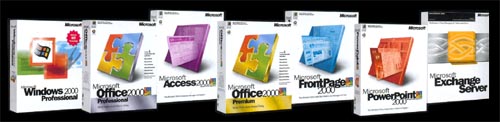
Many Other Applications Available
Return to Networking Services
Return to Computers • Return
to Telephone Systems
Return to
Desktop Vs. Laptop Comparison •
Palm Pilots (PDAs)
Return to Computer Training
• Return
to .Com E-mail / Webmail |